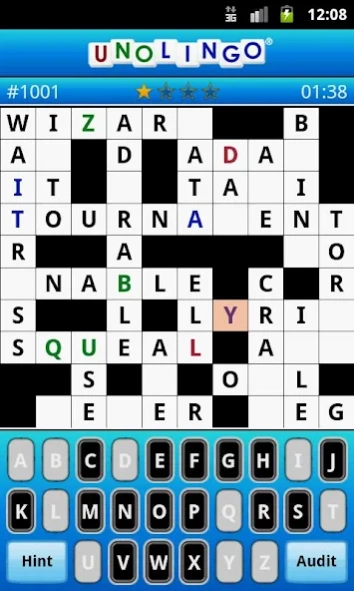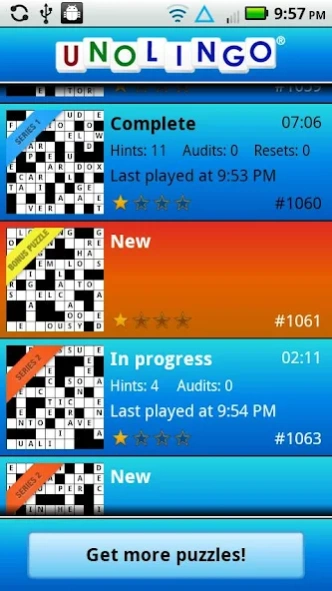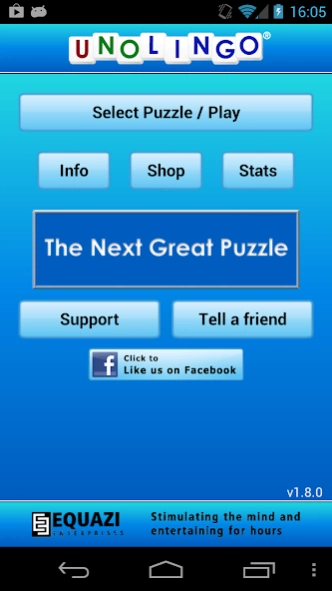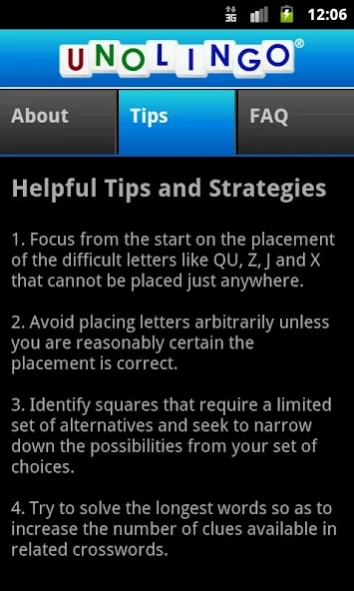Unolingo: No Clue Crosswords 1.9.8
Free Version
Publisher Description
Unolingo: No Clue Crosswords - Crosswords Without Clues!
If you like crosswords or word games, then you'll love Unolingo, a fun and unique new twist on a traditional crossword puzzle.
Every Unolingo puzzle is a 10 x 10 crossword containing 26 empty squares that require the precise placement of each letter in the alphabet.
Select from your choice of four difficulty levels and use your word knowledge, reasoning, and deduction skills to complete the puzzle.
Each puzzle is hand-crafted from a carefully curated list of common English words more likely to be heard at a party with friends than in the classroom.
This fascinating word puzzle can generally be completed in 5-15 minutes and is fun for the daily commuter, the casual puzzler, or the serious word buff.
Features:
- 20 introductory puzzles offering hours of enjoyment with over 1,400 puzzles available via in-app purchase.
- Unique hint and audit functions to help you solve the most difficult puzzles
- Flexible design supports casual play, collaboration with friends, or time-based competition.
- Extensive performance statistics to monitor your progress and compare with others.
About Unolingo: No Clue Crosswords
Unolingo: No Clue Crosswords is a free app for Android published in the Puzzle & Word Games list of apps, part of Games & Entertainment.
The company that develops Unolingo: No Clue Crosswords is Equazi Enterprizes LLC. The latest version released by its developer is 1.9.8. This app was rated by 1 users of our site and has an average rating of 3.0.
To install Unolingo: No Clue Crosswords on your Android device, just click the green Continue To App button above to start the installation process. The app is listed on our website since 2023-07-02 and was downloaded 12 times. We have already checked if the download link is safe, however for your own protection we recommend that you scan the downloaded app with your antivirus. Your antivirus may detect the Unolingo: No Clue Crosswords as malware as malware if the download link to com.equazi.unolingo is broken.
How to install Unolingo: No Clue Crosswords on your Android device:
- Click on the Continue To App button on our website. This will redirect you to Google Play.
- Once the Unolingo: No Clue Crosswords is shown in the Google Play listing of your Android device, you can start its download and installation. Tap on the Install button located below the search bar and to the right of the app icon.
- A pop-up window with the permissions required by Unolingo: No Clue Crosswords will be shown. Click on Accept to continue the process.
- Unolingo: No Clue Crosswords will be downloaded onto your device, displaying a progress. Once the download completes, the installation will start and you'll get a notification after the installation is finished.